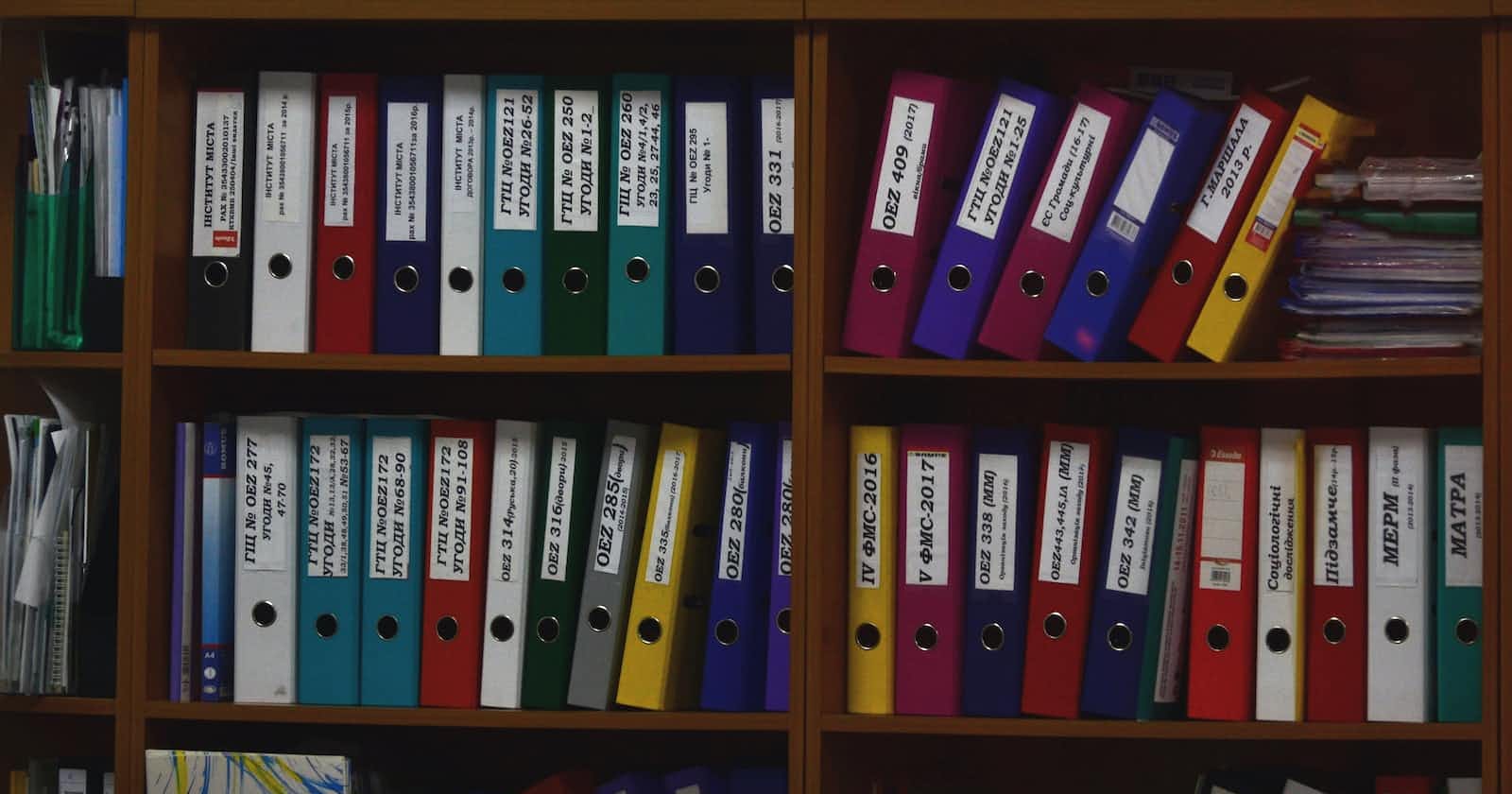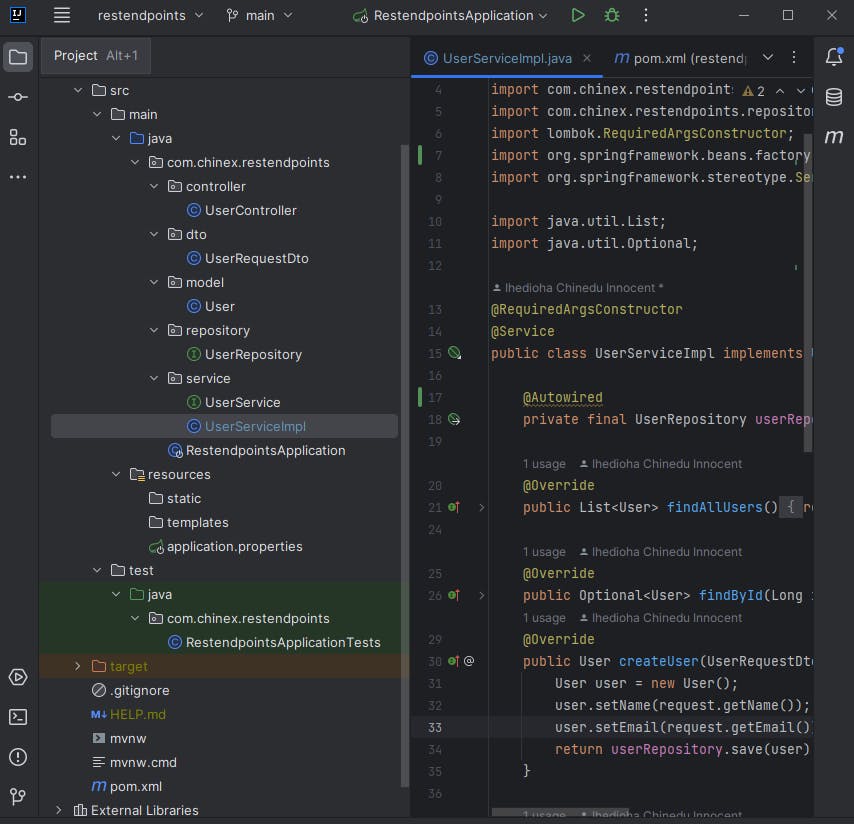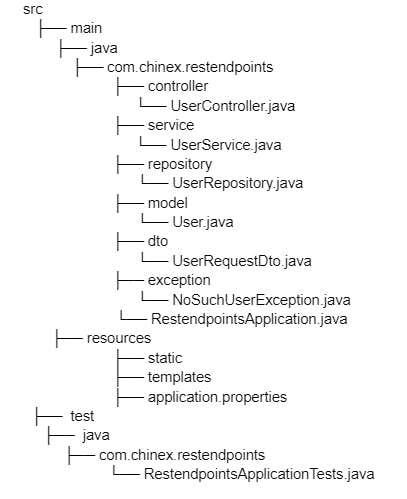Photo by Viktor Talashuk on Unsplash
Exploring the Best Practices for Organizing a Spring Boot Project
Introduction
Organizing your Spring Boot project well is crucial for long-term manageability and scalability. In this article, I will dissect a Spring Boot project, sharing best practices and architectural insights.
Understanding the Project Structure
The Model-View-Controller (MVC) architecture is common in Spring Boot projects. This architectural pattern divides concerns, simplifying the maintenance of different program areas.
Schematic Representation of a Typical Springboot Project
Components (Folders) and their functions
1. src/main/java/
All Java source code resides in this directory, which makes up the foundation of your program. Common sub-directories found here are as follows:
com.chinex.restendpoints: This is the root package named in reverse order, which is usually after your organization's domain name.
controller: The controller class handles incoming REST API calls. It also prepares a model and returns the view you can display as a response.
dto: A simple Java object called a data transfer object that is used to move data among application components. This data transfer is commonly between the client and server.
service: The service layer holds the business logic. Service class/interface allows a client to engage with some application functionality.
repository: The repository class handles data access and persistence. It provides an interface between the application and the database.
model: The model class defines the application's data structure. Oftentimes, it mirrors database entities or reflects transfer objects.
exception: Manages application-specific custom exceptions, improving error handling and user feedback.
util: This class holds a collection of utilities with similar behavior across the application.
RestendpointsApplication.java: The main application class that contains the main() function. This is used to start up the Spring Boot application.
2. resources directory
This directory stores configuration files, static resources, and templates. Some of the subdirectories found here are:
static: The application serves static assets like CSS, JavaScript, and images to clients.
templates: For Thymeleaf, FreeMarker, Groovy, or any other template engine users, this folder holds HTML templates that generate dynamic content on the server.
application.properties (application.yaml): These files set the application properties. It can be the database connections, server ports, and other app-specific settings.
3. test
This directory is like src/main in structure, but it contains unit and integration tests. It has the following folder:
- com.chinex.restendpoints: This is the root package for test classes, mimicking the main application's structure.
4. pom.xml
This is the Project Object Model (POM) file, essential for using Maven. It is the location where you declare dependencies, plugins, and other configuration options.
5. target
The build tools (such as Maven or Gradle) generate this directory. When you compile your project, it contains all the build artifacts, which are usually excluded from version control.
Conclusion
A well-structured Spring Boot project is crucial for robust and maintainable applications. It lays the foundation for long-term success, aiding development and team collaboration.